
Write HTML Using Notepad
HTML can be edited by using professional HTML editors like:- Microsoft WebMatrix
- Sublime Text
However, for learning HTML we recommend a text editor like Notepad (PC) or TextEdit (Mac).
We believe using a simple text editor is a good way to learn HTML.
Follow the steps below to create your first web page with Notepad.
Step 1: Open Notepad
Open Notepad in Windows 8 or later:Open the Start Screen (the window symbol at the bottom left on your screen). Type Notepad.
Open Notepad in Windows 7 or earlier:
Click Start (bottom left on your screen). Click All Programs. Click Accessories. Click Notepad.
Step 2: Write Some HTML Code
Write or copy some HTML into Notepad.
<!DOCTYPE html>
<html>
<body>
<h1>My First Sample Heading</h1>
<p>My first Sample paragraph.</p>
</body>
</html>
<html>
<body>
<h1>My First Sample Heading</h1>
<p>My first Sample paragraph.</p>
</body>
</html>

Step 3: Save the HTML Page
Save the file on your computer.Select File > Save as in the Notepad menu.
Name the file "index.html" or any other name ending with html or htm.
UTF-8 is the preferred encoding for HTML files.
ANSI encoding covers US and Western European characters only.

You can use either .htm or .html as file extension. There is no difference, it is up to you.
Step 4: View HTML Page in Your Browser
Open the saved HTML file in your favorite browser. The result will look much like this:
To open a file in a browser, double click on the file, or right-click, and choose open with.
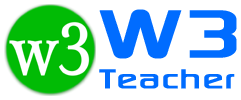
EmoticonEmoticon